
|

|
Microsoft® Internet Explorer 2.0 for Windows® 95 is the next generation of Microsoft's easy-to-use Internet browser designed for Windows 95. Internet Explorer is the easiest Internet browser to set up and use with the Windows 95 operating system, supports all major World Wide Web standards, and provides a firm foundation for future Internet innovations.
Microsoft Internet Explorer 2.0 embraces existing HTML standards, such as tables, while advancing HTML with new improvements such as inline video, background sounds, and marquee effects. Internet Explorer 2.0 delivers SSL support and support for Internet shopping applications. Also, Internet Explorer delivers increased performance with extensions to the HTTP protocol that maintain open channels between the server and the client.
Microsoft Internet Explorer 2.0 ships as part of the Internet Jumpstart Kit, a set of useful utilities and extensions to Windows 95 to make it convenient and easy for customers to configure Windows 95 for Internet access. The Internet Jumpstart Kit is available for download on MSN™ - The Microsoft Network, ftp.microsoft.com, and other online services, as well as being part of Microsoft Plus! and available on new PCs that have Windows 95 installed.
The Internet Jumpstart Kit consists of:
Tables. Internet Explorer now supports tables. You can check these out by loading the table demonstration from the Microsoft Web site. Microsoft Internet Explorer extends table support to include alignment attributes that allow text to be flowed around the table.
Security. Microsoft Internet Explorer now supports SSL security, with an upgraded random-number generator. In addition, Internet Explorer will support STT (Secure Transaction Technology—jointly developed by Microsoft and VISA International) for financial transactions, and PCT (Private Communication Technology)—a new secure channel protocol developed by Microsoft and industry partners.
NNTP News. Customers can read Usenet newsgroups by using Microsoft Internet Explorer.
Sound and video. Microsoft Internet Explorer incorporates HTML extensions that let background sounds and inline video be used on Web pages. These new media types enrich the user's experience of the Web and enable content providers to create more compelling pages.
Scrolling text marquees. Allows content authors to create eye-catching callouts on Web pages for special offers and other time critical information.
Client pull. Lets Microsoft Internet Explorer pull a sequence of graphics from a Web server to run simple animations.
Selectable fonts. The user has the option of setting fonts for pages where type face isn't specified.
Search button. There is now an Internet search button on the toolbar which enables you to jump quickly to your favorite page on the Internet.
Send Shortcut command. The File menu now contains a command that enables you to mail a shortcut to a favorite site directly to your colleagues and friends from Microsoft Internet Explorer.
New context menus. The Open And Save As command enables you to directly download and save a file by right-clicking the link and then downloading it.
Download status indicator. Now when you minimize Microsoft Internet Explorer during a download, the icon changes to give you a status indicator on the progress of the download.
Drag and drop status icon. The status icon at the lower-right corner of the main window is now a drag icon. Dragging this icon onto the desktop creates a shortcut to the current Web page.
Hot keys for Favorites. You can now associate hot-key combinations with your favorite sites.
VRML-ready. Microsoft will release a VRML browser. Microsoft Internet Explorer will be capable of displaying and browsing VRML worlds inline in a Web page by using this browser.
The Internet Setup Wizard configures Windows 95 to use TCP/IP Networking, Dial-up Networking, and Microsoft Exchange e-mail. If you don't already have an account with an Internet service provider, the Internet Setup Wizard can sign you up for MSN - The Microsoft Network, reducing the whole signup and setup procedure to nothing more than typing in your name and address, selecting a payment method, and swapping disks.
If you already have an Internet service provider, the procedure is not much harder. The Internet Setup Wizard will not install the MSN components, but when it configures your TCP/IP protocol stack and Dial-Up Networking, you will need to know the following information:
When you have set up Windows 95 to work with the Internet, there are a number of ways that Microsoft Internet Explorer makes your experience of the Internet easier. It provides search tools and a tutorial to make it easier to find your way around the Internet. It also uses familiar Windows 95 technologies, such as shortcuts (or hyperlinks), to both better integrate with Windows 95 and to minimize the amount of new "stuff" that you have to learn.
The Microsoft Internet Explorer home page is one of the keys to getting the most out of the Internet with Internet Explorer. If you are new to the Internet, you will find the tutorial under "New to the Internet" full of useful information about the Internet and the World Wide Web, and how to use the Internet effectively. Under "Explore the Internet ", you will find a selection of the most useful and interesting links on the Internet—everything from a 1-800 telephone number directory to sports scores, and our top 10 favorite links.
The "Explore the Internet" page also contains links to the Yahoo, Lycos, and Infoseek search engines. These search engines are also accessible at any time just by clicking the Open Search Page button (the globe and magnifying glass) on the Internet Explorer toolbar. Think of these search pages as a card catalog of Web topics and services, which you can use to search for information on any subject.

Using Microsoft Internet Explorer is natural for Windows 95 users. Internet Explorer has many of the user interface improvements and system services that Windows 95 introduced, such as context menus, shortcuts, and drag and drop.
To start Microsoft Internet Explorer, just double-click the Internet icon on the Windows 95 desktop. The user interface is simple and easy to use, in a deliberate attempt to simplify working with the Web. At the top of the window is a short toolbar of buttons for common activities. As you would expect, if you pause the mouse over each button in turn, a short description of each is displayed. At the bottom of the window is the status bar, showing descriptive status text on the left and a download status meter on the right.
Internet shortcuts
Microsoft Internet Explorer extends Windows 95 shortcuts to include global
Internet sites. These Internet shortcuts, or hyperlinks, are identical to the
basic Windows 95 shortcut, except that instead of pointing to
a file on the LAN or on a PC, they now point to a URL (Uniform
Resource Locator) on the Internet. Like a standard Windows 95
shortcut, an Internet link can be embedded in a document,
e-mailed to a friend or colleague, or stored in a folder on your
PC, and any Windows 95 application can work with them.
In fact, Microsoft Internet Explorer is "drag-and-drop enabled" for creating shortcuts and much more. You can easily capture a graphic from a Web page by just dragging it to your desktop. Or you can drag a graphic or a shortcut back into the Internet Explorer window to display it.

Figure 2 Context menu for a Web page
Try right-clicking a graphic on a page, the page itself, and a link on that page. Like most Windows 95–based applications, Microsoft Internet Explorer supports context menus, accessible with a right-click on an object.
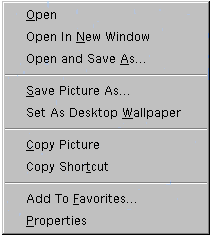
Figure 3 Context menu for a graphic with link
Smart URLs
A common problem for many users of the Internet is
understanding what protocol is associated with a particular site
on the net. Is it ftp, http, gopher, or some other protocol?
Microsoft Internet Explorer determines the protocol at
a particular site.
Designed for Windows 95
Finally, Microsoft Internet Explorer 2.0 is a great example of an application
specifically designed for Windows 95. Internet Explorer 2.0 does the following:
Responsive
Ask any Web user today what their number one complaint is, and
they invariably answer "speed." Microsoft Internet Explorer implements a
number of solutions to both speed up the Web and to allow multiple
activities to occur at once while slower operations are taking
place:
Fast Connect
HTTP-KeepAlive is a protocol enhancement to the http protocol
supported by some Web servers. Microsoft Internet Explorer now uses HTTP-KeepAlive
to improve performance on servers which support it. HTTP Keep-Alive
allows Internet Explorer to maintain an open connection to the
Web server for multiple downloads. We call this capability Fast
Connect. Other browsers close the connection after each graphic
is downloaded from the server, and then must reopen it.
Also, because Internet Explorer is a Win32-based application, it multitasks well, which is an advantage during lengthy downloads.
History and Favorites
The second most frequent complaint that Internet users have today
is that managing their lists of hot sites, and places they have
been to, is too hard. Internet Explorer uses shortcuts to make
it easier to manage the history of places you have been on the
Internet, and your favorite places. Both History and Favorite
places are stored as shortcuts in standard Windows 95 folders.
This has several useful side effects:

New media
Microsoft Internet Explorer 2.0 incorporates HTML extensions to deliver
inline video to customers. Web pages can be constructed to play
video immediately after they are accessed, or in response to a
user input. This is a simple extension to HTML which allows an
.avi format video file to be played as part of the page.
Internet Explorer 2.0 also incorporates the ability for Web pages to play background sounds. Background sounds can be recorded in any of the popular formats available on the Internet today, including WAV, MIDI, AU, and AIFF. Uses for these background sounds include background music for individual pages or dramatic introductions to specific pages. Sounds can be set to overlap one another or to repeat, as required.
Other HTML extensions
Microsoft Internet Explorer implements two other extensions to HTML. The
first extension enables content developers to specify typeface
and color for text. This is an important step forward in Internet
publishing. Until Internet Explorer, content designers were either
forced to deliver content as large bitmapped images (time-consuming
to download) or use the font selection of the viewer (with no
guarantees how the page would look). The <FONT FACE> and
<FONT COLOR> tags supported by Internet Explorer make it
possible for the designer to exert a reasonable amount of control
over a Web page, without resorting to large bitmap files.
The second extension implemented by Internet Explorer is the <MARQUEE> tag. This tag enables a designer to specify a section of text to be used as a moving marquee on a page. This is an effective callout for information (such as special sales information) that a content provider might want to put on a Web page.
Internet Explorer 2.0 supports all of the following currently popular Internet standards, and is an extensible platform to future standards.
HTML. Internet Explorer 2.0 supports popular HTML 3.0 enhancements, including tables, centered and aligned text, graphics, and more.
VRML. Internet Explorer 2.0 is "VRML-ready," which means that it has been designed to display inline VRML content on Web pages with the Microsoft VRML browser.
Security. Internet Explorer 2.0 supports the popular SSL encryption standard. In addition, Internet Explorer 2.0 is "STT-ready." This means that Internet Explorer 2.0 has the support hooks for the Microsoft/VISa Secure Transaction Technology already coded into it.
News. Internet Explorer 2.0 supports reading Usenet News by using the NNTP protocol, the standard protocol for reading news on the Internet.
Proxies. The CERN proxy server and others are supported by Internet Explorer.
This document is provided for informational purposes only. The information contained in this document represents the current view of Microsoft Corporation on the issues discussed as of the date of publication. Because Microsoft must respond to changes in market conditions, it should not be interpreted to be a commitment on the part of Microsoft and Microsoft cannot guarantee the accuracy of any information presented after the date of publication.
INFORMATION PROVIDED IN THIS DOCUMENT IS PROVIDED "AS IS" WITHOUT WARRANTY OF ANY KIND, EITHER EXPRESS OR IMPLIED, INCLUDING BUT NOT LIMITED TO THE IMPLIED WARRANTIES OF MERCHANTABILITY, FITNESS FOR A PARTICULAR PURPOSE, AND FREEDOM FROM INFRINGEMENT. The user assumes the entire risk as to the accuracy and the use of this document. This document may be copied and distributed subject to the following conditions: 1) All text must be copied without modification and all pages must be included; 2) All copies must contain Microsoft's copyright notice and any other notices provided therein; and 3) This document may not be distributed for profit.
Copyright © 1996 Microsoft Corporation. All Rights Reserved.